|
Features of RPlus Offline Complaint Management
When we talk about feature of RPlus Offline Complaint Management first of all we should know the special features of RPlus Offline Complaint Management. There are some features unique and very useful features which are not available in the market. RPlus Offline Complaint Management has special features like
- Work on multiple tabs
- Autocomplete instead of dropdown
- Quick Add instead of using master
- Customize any module
- Plugins like Internal chat, Activites
Click here if you would like to know more information about special features of RPlus Offline Complaint Management.
Following are the features available in RPlus Offline Complaint Management
Client
You can manage customer information in Client module. Go to Client and click on Add Client to create a customer. Search option available for Client name, Landline number, Campaign, Sales Person, Reference, Designation, Email Id, Mobile Number, Contact Person, City, Area. We can add multiple contacts for each client in contact module. If you have customer or friends contact list in gmail, you can import those contacts by one click. To do that go to Import contact > click on gmail icon > enter login user id and password of your gmail account. After click on import it will import all the contacts from gmail and add it to contact list.
Quotation
You can find all the quotations in view quotation whatever you create from opportunity module. If you do not want to create quotation from opportunity you can directly create from add quotation. You can search for a quotation by Quotation number, Customer name, if you want you can add more search fields in configuration. You can also add activities against each quotation. If you want to communicate with your team against the particular quotation you can use Post / Comments option. Quotation pdf is customizable, you can change the company information, terms and conditions and watermark in settings module.
Complaint
A complaints management is a staged way of receiving, recording, processing, responding to and reporting on complaints and using them to improve services and decision-making. It specifies the stages and are of responsibility for managing complaints.
- Track Client:Through this track client functionality you can track a single client status. By entering his/her name then the entire details of that particluar client could be viewed like overall how many services have given,pending services,sales warrenty status,AMC warrenty status,Pending Complaints and all.
-
- Track Serial No:Through this track serial no you can track a single product which helps to know about each and every single product priority in the market, it can be considered depend upon the complaint received against that product by this you can get each product status and could improve the product quality.
-
- Add Complaint:Add Complaints helps to add a complaint against a single customer by filling his details and against which product the complaint is raised could be entered.And you can even assign a person since there is a assigned to column which helps to assigna well talented hander regarding to that complaint and autmatic intimate is sent to that assigned person.
-
- View Compliant:This view complaints helps to view the overall complaints received from the customers and even from the overall category
-
- Add Service:Add Service helps to add a service to be given to the client in a year. Entire details of a client could be maintained and their service details too.
-
- View Service: This will explain about the overall service which are given, pending could be showed in this view service and could maintain the history and details of each services.
Task
In this Task you can add your own task details and could provide a reminder facility which help us to remind about the task. Task like your appointment, meeting, call, followup, etc.
Sales
Once the quotation is approved by the customer in opportunity stage you can convert the opportunity to sales. You do not need to do the sales entry again, it will be automatically created when you convert. A new invoice pdf will be created and you can take print out of that invoice or you can email that to the customer or you can save as pdf. You can customize the fields like terms and conditions of invoice, company information and water mark in settings page. You can also create new invoice without creating quotation.
Invoice
Under this invoice menu we can add the invoice for the sales and for what the invoice is prepared entire details could be maintained in this invoice. And the paymnet option helps to convert the invoice to payment mode which reduce the work by filling the details again into the payment page. If the Invoice is under installment payment mode, when the payment is made against to the same invoice then there is no need to fill all the details again just have to click thr retrive button which automatically retrive all the previous payment details also. A invoice pdf created and you can take print out of that invoice or you can email that to the customer or you can save as pdf. You can customize the fields like terms and conditions of invoice, company information and water mark in settings page. You can also create new invoice without creating quotation.
Email and Templates
RPlus Offline Complaint Management has a built in email option available in which you can send send email. Bcc is also available in email compose. There are two mail formats available, one is HTML(Default) and another one is Plain Text. In Email templates, you can setup mail format with attachment. This setup should be done only once. When you send email just select the template name which will populate the mail subject, body and attachment from the template. You do not need to enter those detail again, you can use this feature for sending company profile or product catalogs etc. In RPlus Offline Complaint Management you can also setup email signature for each mail in html and plain text format.
Document and Knowledge Sharing
To improve the team work it is important that the employees should be well trained and should have good knowledge. It is not required that everyone should be on same level in knowledge. But to do a team work with good knowledge and experience RPlus Offline Complaint Management provides an option that is Knowledge sharing through which you can share you knowledge or documents with your team. This will help you to reduce the training time to your team. Instead of explaining to the team, you can post the document in knowledge sharing and ask your team to go through that. Also you can post detail like problems and solutions, office rules and regulations, common documents, common photos etc.
Reports and Cutomization
RPlus Offline Complaint Management is providing a flexible facility for reporting. RPlus Offline Complaint Management have some reports like
- Complaint by status
- Complaint by Area
- Complaint by Product
- Complaint by engineer
- Complaint by Type
If you feel that your expected report is not available with the software after delivery? You can customize from customize reporting tool. For that go to Config > Reports > Enter the Report Name > Select the filters which you want to apply. You can add search column controls as dropdown or auto complete or date range or textbox. If you select any control then that will comes in the report and ask the user to enter the search fields. In the below example, we have selected campaign id in the filter criteria and control type as auto complete. So this will display an auto complete box in the front end where you can enter the campaign name and take the report. In search you can apply operators like Equal to, NOT Equoal To,Greater Than,Less Than,LIKE,Between,etc
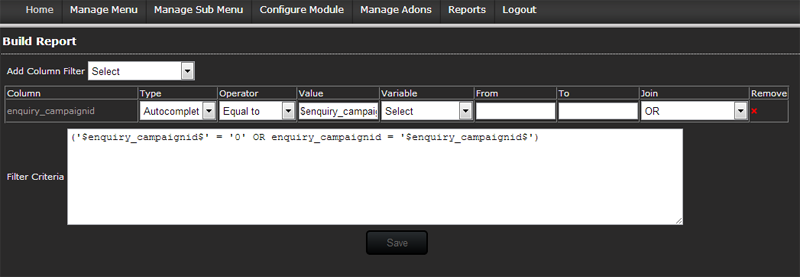
Page Level Customization
RPlus Offline Complaint Management also provides a facility where you can customize field in any module. Suppose you want to add or remove some fields in Enquiry page after software delivery. You may have to contact technical people who has developed RPlus Offline Complaint Managemen and ask them to do this. This is a time consuming process as it involves understanding, program level changes, testing and then delivery. To avoid these many steps, RPlus Offline Complaint Management come up with a solution that is Page Level Customization where you can add or remove fields just by drag and drop. Here we have controls like Text Box, Email Id, Phone No, Amount, Number, Date, Multi Line, Dropdown and Checkbox. You can use these controls to customize your page.
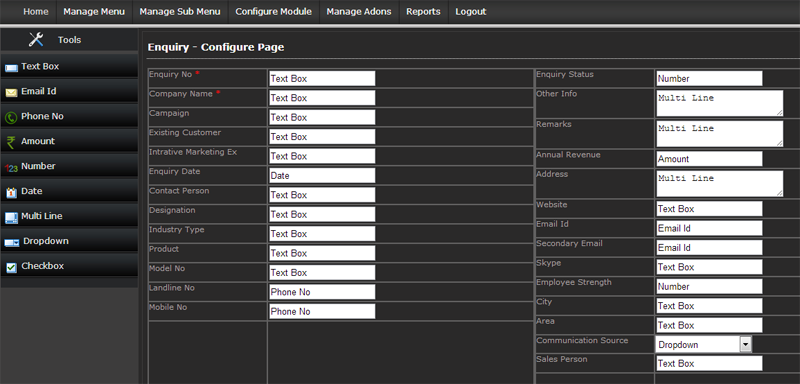
|